Exploring Responsible E-Waste Removal: A Comprehensive Guide
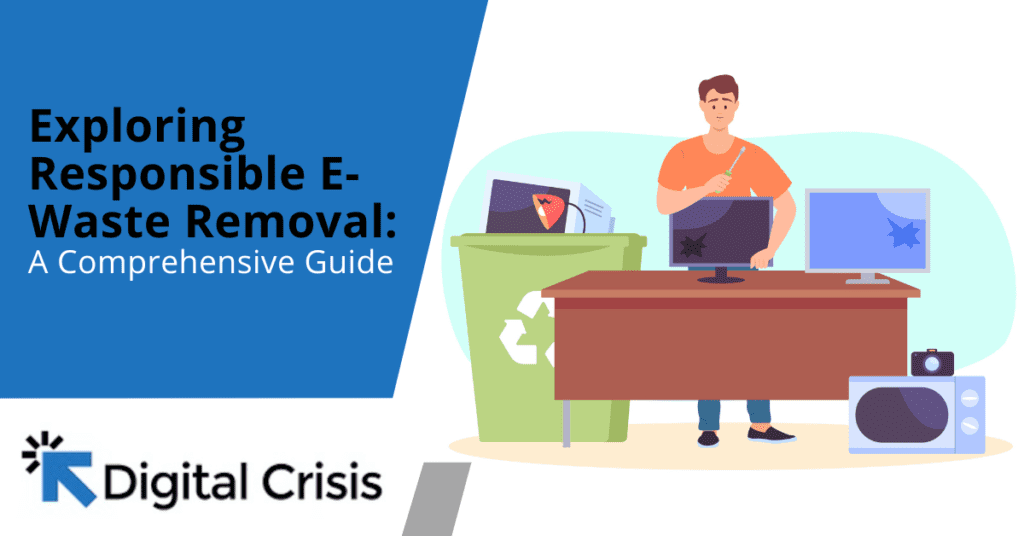
The proliferation of technology has brought about a relentless cycle of upgrades and replacements, leaving us with a growing concern – electronic waste, or e-waste. This encompasses a wide range of discarded electronic devices, from outdated smartphones and laptops to larger appliances like refrigerators.
The improper disposal of e-waste poses significant risks to the environment, human health, and even digital security. To address these concerns, we’ll delve into five comprehensive and responsible ways to handle e-waste.
1. Donation and Recycling: Giving New Life to Old Electronics
Donating or recycling old electronic devices is one of the most responsible ways to handle e-waste. It not only benefits the environment but also offers assistance to those in need.
Donation
Consider donating your old gadgets to charitable organizations, schools, or even friends and family who might still find value in them. Many nonprofit organizations are eager to accept old electronic devices, refurbish them, and distribute them to those who cannot afford new ones. This method provides a second lease of life for your electronics while helping bridge the digital divide.
Recycling Programs
Electronics manufacturers and many retail companies operate recycling programs. These initiatives ensure that old electronic devices are properly disposed of or, where possible, refurbished and resold.
By participating in these programs, you help prevent harmful components like lead and mercury from contaminating the environment. Recycling old electronics also conserves valuable resources and reduces the carbon footprint associated with manufacturing new devices.
2. Trade-In Programs: Upgrade Responsibly
Trade-in programs have gained popularity as they provide a convenient way to exchange your old electronic device for a discount on a new one. This practice is a win-win, both for consumers and the environment.
Retailer Trade-Ins
Retail stores that sell electronics frequently offer trade-in programs. Through these programs, you can receive store credit or a discount on your next purchase in exchange for your old gadget. This approach makes it more affordable for you to upgrade your devices.
Manufacturer Trade-Ins
Major electronics manufacturers like Apple, Samsung, and others have established their own trade-in programs. These initiatives simplify the process of trading in your old device when you purchase a new one from the same company.
Participating in trade-in programs lessens the demand for new manufacturing, thus reducing the environmental impact of producing electronics. It also encourages consumers to responsibly recycle their outdated gadgets.
3. E-Waste Collection Events: Local Sustainability
Many communities organize e-waste collection events, providing a valuable opportunity for residents to dispose of their electronic waste in an environmentally responsible manner. These events not only benefit local sustainability but also contribute to a cleaner environment.
Local Events
Check with your local government or environmental organizations for information about upcoming e-waste collection events. Typically, these events are held periodically, making it convenient to dispose of old electronics safely.
Secure Data Wiping
Before dropping off your devices at these events, ensure that all personal data is securely wiped from them to protect your privacy. Some collection events may offer data wiping services on-site for your convenience.
Engaging in e-waste collection events serves the dual purpose of reducing the environmental burden of electronic waste and encouraging responsible disposal practices in the community.
4. Repurposing E-Waste: Creative and Sustainable Solutions
In some cases, you can creatively repurpose your old electronic devices. This approach not only extends the lifespan of your gadgets but also reduces e-waste generation.
DIY Projects
Old smartphones, tablets, or computers can be transformed into various home automation devices, remote controls, or even security cameras. With a little technical know-how and creativity, you can give these devices a new lease on life in a different role.
Upcycling
Another intriguing option is upcycling, where old computer parts like motherboards, RAM, and other components are transformed into unique art pieces or functional furniture. This creative approach combines sustainability with an artistic flair.
Repurposing e-waste is not only environmentally friendly but also allows you to unleash your creativity while reducing the environmental impact of electronic waste.
5. Certified E-Waste Recyclers: The Safe and Secure Option
When you decide to recycle or dispose of e-waste, it’s crucial to work with reputable and certified e-waste recyclers. These professionals are equipped with the knowledge and facilities to handle electronic waste safely and securely.
Certification Matters
Look for e-waste recyclers that hold certifications from recognized organizations such as R2 (Responsible Recycling) or e-Stewards. These certifications signify a commitment to environmentally responsible and safe practices.
Data Security Protocols
Ensure that the chosen recycler has robust data security protocols in place. This ensures that any sensitive information on your old devices is thoroughly wiped or destroyed, protecting your privacy and digital security.
Engaging with certified e-waste recyclers offers peace of mind, knowing that your e-waste will be managed in an eco-friendly and secure manner.
Dispose of E-Waste Responsibly
As the pace of technological advancements continues to accelerate, the responsible management of e-waste is paramount. At Digital Crisis, we are committed to promoting eco-friendly practices and responsible e-waste disposal.
We urge you to consider these five comprehensive ways to remove e-waste responsibly. By doing so, you can protect the environment, support sustainability, and ensure your digital security.
If you have any questions or require assistance with e-waste disposal, please do not hesitate to contact us at Digital Crisis. We are here to help you make a positive impact on the world, one responsible choice at a time.