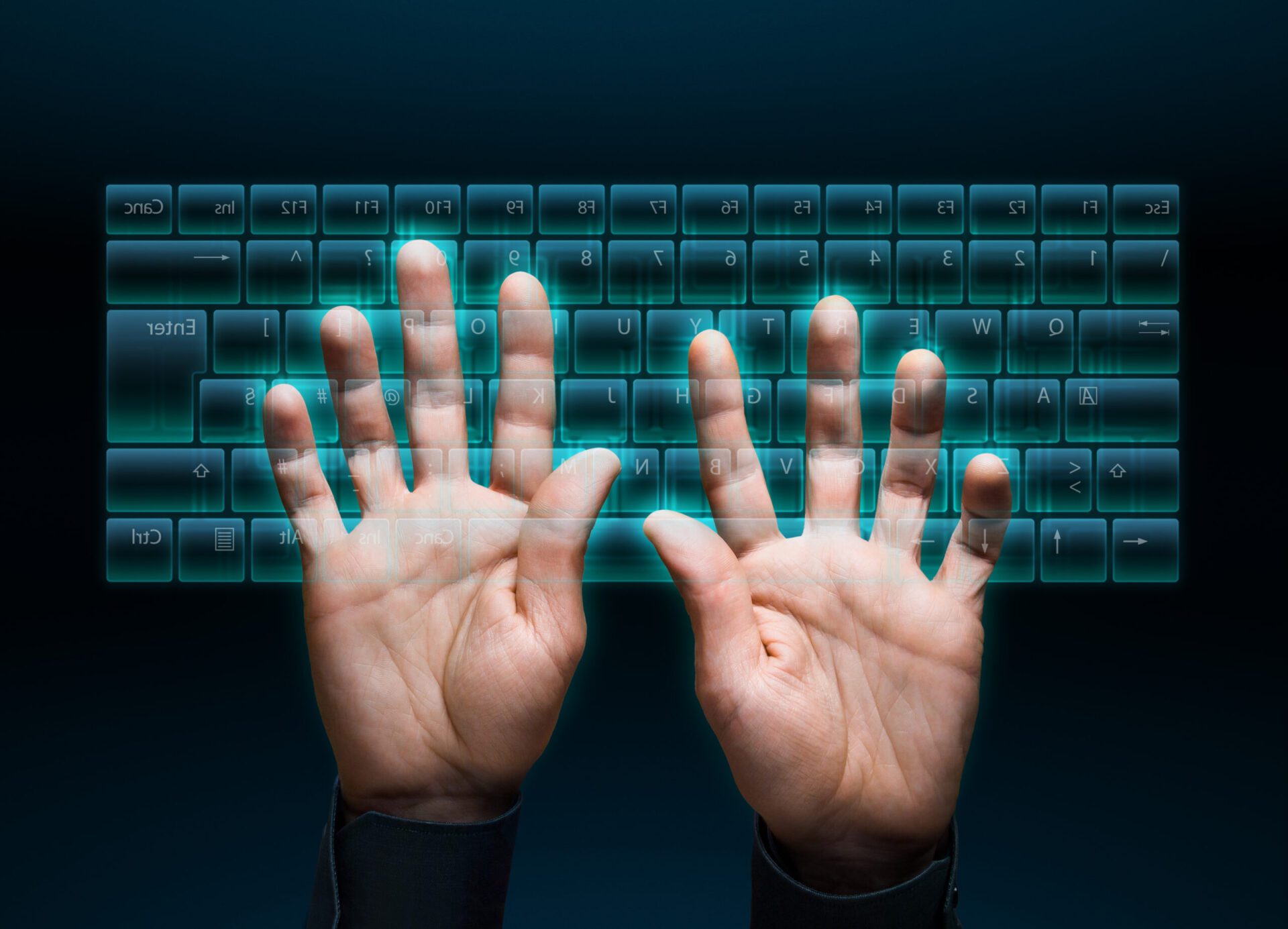In the wake of the COVID-19 lockdowns, many Houston area businesses have been rethinking the way they do things.
The need to adjust to virtual operations run by remote working employees quickly uncovered chinks in the armor of certain business processes. Not all can be easily moved from onsite to remote execution.
One example would be landline phone systems, which are tied to a physical location. The pandemic has many companies considering a switch to VoIP phones instead.
Another roadblock that companies quickly faced were employee workstations. They had to choose between the logistics of allowing employees to take these home so they’d have all their files or having them work from their personal PCs at home.
Each option meant different challenges.
If employees take their workstation home:
- How does it get transported there and back safely?
- What happens if it’s damaged while at an employee’s home?
- How do you ensure other family members don’t use it?
If employees work on personal PCs and login remotely to their work PC:
- How do you shore up remote login security?
- What happens when employees begin using shadow IT on their personal computer?
- How do you deal with performance limitations of an employee’s home computer?
One way to solve all of the above is to not have an employee’s PC tied to a physical device, but instead use Windows Virtual Desktop technology to put it in the cloud, making it accessible from anywhere.
The Benefits of Using Virtual Cloud-Based Desktops
Cloud solutions have become a required part of a business technology infrastructure. Beyond the boost in productivity and flexibility, using cloud computing protects business operations during unexpected events, like a natural disaster or pandemic.
Windows Virtual Desktop (WVD) was introduced globally in the fall of 2019, and this virtualization technology helps businesses take the next logical step forward in their cloud transformation.
During the pandemic, 57% of surveyed businesses said their cloud use was higher than originally expected.
What WVD does is host all the things normally stored on a computer hard drive in a cloud environment. These include the Windows operating system, applications, files, folders, email, settings, etc.
An employee then can use any device (computer, laptop, mobile) to access their computer desktop from any location.
Here are the business advantages of migrating from physical desktops to virtual desktops.
Employees Have their PC Where They Need It
Using WVD solves the problem with remote workers and what to do with their desktop workstations. Since their workstation is in the cloud, employees can simply log into it using any other computer or mobile device. That device is acting as the gateway only.
This makes workflows for employees that work remotely part-time much more efficient, because they’re using the same “computer” from home and work without having to carry around a physical workstation.
Improved Remote Worker Security
Windows virtual desktops for your employees are housed in a virtual environment that you have visibility into. All files are stored in that environment rather than on the physical device used to access the WVD.
Security benefits include:
- Reduced risk of file loss
- You can control the operating system security environment
- Patches and updates can be automated
- Employees don’t have to use risky methods to log into their office workstation
- Files don’t have to be carried back and form on USB drives
- You can eliminate shadow IT problems
Solves Accessibility Issues with Non-Cloud Software
Some companies use custom or other non-cloud software that is critical to their business processes. This poses a problem when employees need to work remotely and may not have easy access to that software.
When the software is loaded onto a Windows Virtual Desktop, it becomes cloud accessible because the virtual PC that it is installed on is cloud accessible.
Reduce Hardware Needs for Physical PCs
Memory, processing power, and storage are all handled in the cloud when it comes to virtual desktops. So, the computers being used to access a WVD don’t need to have high-performance specifications.
This solves potential performance problems when employee home PCs are used for work. It also reduces a company’s overall hardware costs because they can purchase lower priced equipment for accessing virtual desktops from the office.
Reduce Time Equipping a New Employee
When you have turnover of employees, the IT department will typically have to go through a process of “cleaning” and securing files from a departing employee’s computer in order to requisition it to a new employee.
This process is both time consuming and can leave preexisting files exposed if they’re not properly secured.
With WVD, everyone gets a brand new “computer” that can be loaded with all the programs they need for their position. You can create WVD templates for each department you have, along with preset permission levels.
Then, when you have a new employee, simply deploy the appropriate virtual desktop template, and they can be ready to go in just minutes.
Learn More About Upgrading to a Virtual Desktop Workflow
Virtual desktops are becoming the new “must have” cloud technology to keep companies resilient and improve workflows. Digital Crisis can help you with a full migration from physical to virtual desktops.
Contact us today to schedule a consultation. Call 713-965-7200 or reach us online.