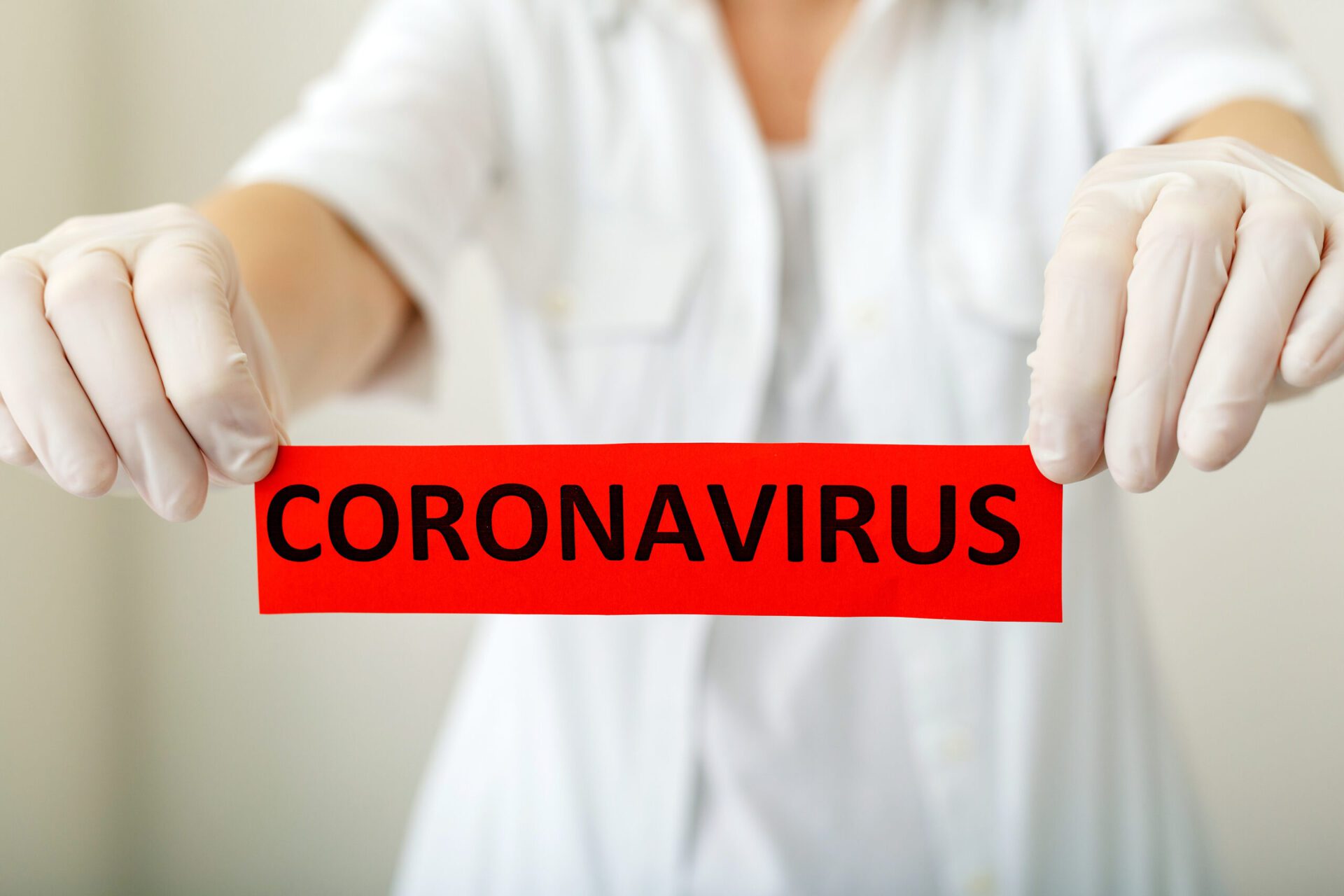
Business continuity and disaster planning is all about being prepared in the case of unexpected work-altering events. The coronavirus pandemic is one that definitely fits that definition.
Here in Houston, bars have just been closed and restaurants are now takeout/pickup only. With local governments around the country closing schools and asking people to shelter in place, businesses have been scrambling to figure out how to adjust their operations to use a partial or completely remote workforce.
But with time of the essence, even large companies haven’t completely come up with a plan to transition employees from the office to working from home with just a few days’ notice. Moving to telecommuting without a plan can lead to disaster when it comes to things like IT security or even having the ability to access the files that employees need to do their jobs.
70% of IT professionals worry that remote staff poses a bigger IT security risk than onsite workers.
How do you handle a hasty transition from an office staff to running your business remotely with employees working at home?
Following are several tips that can help you put a plan together that leads to a successful transition, especially if you have to do it quickly.
There are many moving parts to any technology infrastructure and when you’re making changes, you can end up with unintended consequences if you don’t plan everything out and ensure your bases are covered.
Here are five important tips to help you come out successfully on the other side of a move to a remote work team.
How do your employees do their jobs now? How do they access data and business applications?
Review whether their data/processes are completely through cloud solutions or if certain programs are only hosted on-premises on their hard drive or a company server.
You’ll need to ensure your bases are covered when it come to accessing important data.
For example, if you’re already fully cloud-based, then you should not need to change or add any specific programs you’re using to allow remote access. However, if there are certain on-premises only tools you use, you may have to use a remote access application to allow employees to get to their work or move certain files to a cloud storage service like OneDrive or Dropbox.
Should you have employees take home their work computers or use their own personal computers when working remotely? There are pros and cons to each approach, but with planning you can make either work for you.
If you’re having employees take home work computers or laptops, they’ll have access to all their files and programs, but the logistics of moving all those PCs and potential damage could pose unique challenges.
If employees are using their own computers, you’ll need to review things like device security, both physical security and online security. You’ll also need to confirm that employees have a device that has the capacity (memory/processing power) to handle their work applications.
Using an endpoint management tool like Microsoft Intune can help with things like pushed updates and device tracking and management.
With employees connecting to your data from multiple different Wi-Fi networks, some of which may be insecure, connection security is of vital importance.
The easiest way to ensure an encrypted connection to your business data for a team working remotely is to use a business virtual private network (VPN) service. This provides an important layer of security, even on public Wi-Fi, and helps prevent “man-in-the-middle” attacks from hackers.
It’s best to keep your office routine as consistent as possible even if employees are spread out in their homes rather than at the office.
For example, if you normally have a 9:00 a.m. daily strategy meeting, do it virtually instead using video conference software.
A team messaging tool like Slack or Microsoft Teams can go a long way towards keeping everyone connected and on the same page task-wise when everyone’s in different physical locations.
How do your customers usually contact you? Online? By email? By phone? Make sure you have remote alternatives for all your communication methods and communicate those to your clients.
For example, if you use a landline phone system, think about signing up for VoIP and transferring your landline number to the cloud so it can be answered from any location.
If you’re short on time or just want to use cloud-based phones temporarily, you can always sign up for a VoIP line and forward your landline number to that while your office is closed.
There are also cloud-based CRM programs, like Zendesk, that offer VoIP as an add-on service. And if you don’t already have chat on your website, you might want to add it to make it easier for customers to reach your team.
Digital Crisis can help you quickly put the systems in place that you need to successfully move your operations to a virtual team. We also offer remote tech support to give remote employees the IT support they need.
Contact us today to schedule a consultation. Call 713-965-7200 or reach us online.