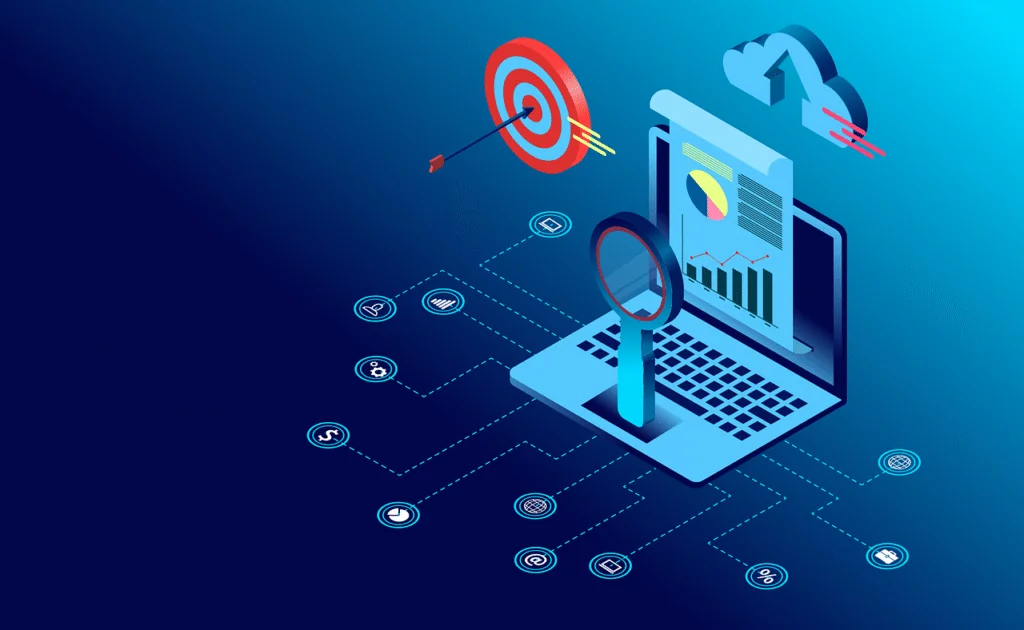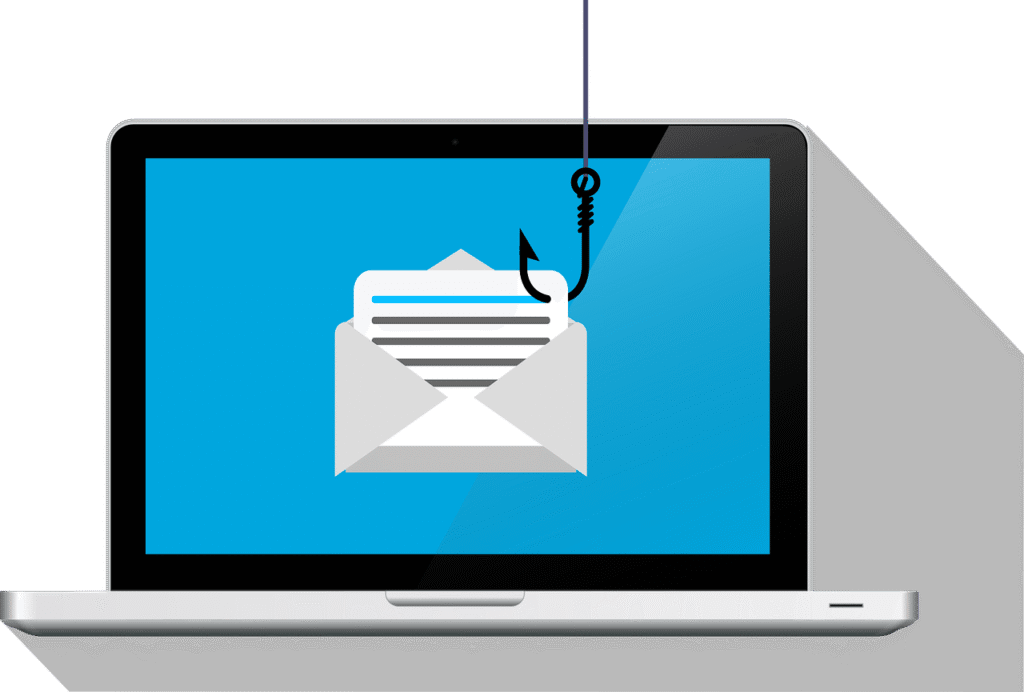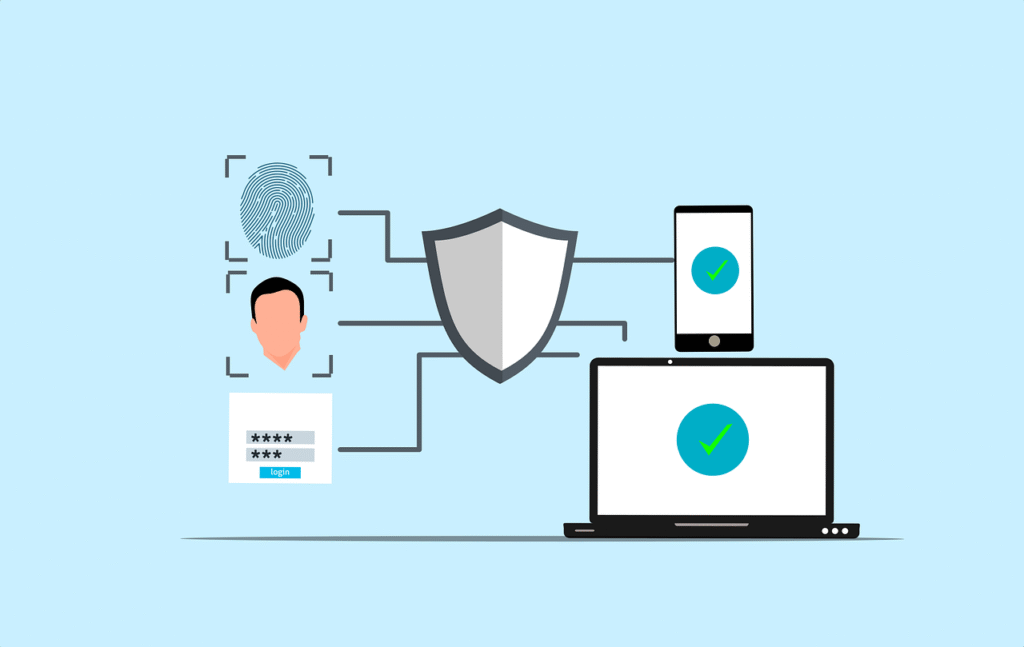7 Unexpected Ways Hackers Can Access Your Accounts
The digital age has made our lives easier than ever, but it has also made it easier for hackers to take advantage of our online weaknesses. Hackers are getting smarter and using more creative ways to get into people’s personal and business accounts. It’s easy to think of weak passwords and phishing emails as the biggest threats, but hackers also use a lot of other, less well-known methods to get into accounts. This post will talk about seven surprising ways hackers can get into your accounts and how you can keep yourself safe.
What Are the Most Common Hacking Techniques?
Hacking methods have changed a lot over the years, taking advantage of advances in technology and tricks people are good at. Hackers still use brute force attacks and other old-fashioned methods to get around security measures, but they are becoming more sophisticated.
One very common way is social engineering, in which hackers trick people into giving up private information. Another type is credential stuffing, which is when you use stolen login information from past data breaches to get into multiple accounts. There are also attacks that are powered by AI, which lets hackers make convincing fake campaigns or even change security systems.
It is very important to understand these hacking techniques because they are the building blocks of more complex and surprising hacking techniques. We’ll talk more about these less common methods and how they can affect your digital safety in the parts that follow.
How Do Hackers Exploit Lesser-Known Vulnerabilities?
Hackers don’t always rely on obvious weaknesses; they often exploit overlooked aspects of digital security. Below are some of the unexpected ways hackers can access your accounts:
Cookie Hijacking
Cookies are small files stored on your device that save login sessions for websites. While convenient for users, they can be a goldmine for hackers. By intercepting or stealing cookies through malicious links or unsecured networks, hackers can impersonate you and gain access to your accounts without needing your password.
SIM Swapping
Your mobile phone number is often used as a second layer of authentication for online accounts. Hackers can perform a SIM swap by convincing your mobile provider to transfer your number to a new SIM card they control. Once they have access to your phone number, they can intercept two-factor authentication (2FA) codes and reset account passwords.
Deepfake Technology
Deepfake technology has advanced rapidly, allowing hackers to create realistic audio or video impersonations. This method is increasingly used in social engineering attacks, where a hacker might pose as a trusted colleague or family member to gain access to sensitive information.
Exploiting Third-Party Apps
Many people link their accounts with third-party applications for convenience. However, these apps often have weaker security protocols. Hackers can exploit vulnerabilities in third-party apps to gain access to linked accounts.
Port-Out Fraud
Similar to SIM swapping, port-out fraud involves transferring your phone number to another provider without your consent. With access to your number, hackers can intercept calls and messages meant for you, including sensitive account recovery codes.
Keylogging Malware
Keyloggers are malicious programs that record every keystroke you make. Once installed on your device, they can capture login credentials and other sensitive information without your knowledge.
AI-Powered Phishing
Traditional phishing emails are easy to spot due to poor grammar or suspicious links. However, AI-powered phishing campaigns use machine learning to craft highly convincing emails tailored specifically for their targets. These emails mimic legitimate communications so well that even tech-savvy individuals can fall victim.
In the following section, we’ll discuss how you can protect yourself against these unexpected threats.
How Can You Protect Yourself from These Threats?
Now that we’ve explored some of the unexpected ways hackers can access your accounts, it’s time to focus on prevention strategies. Below are practical steps you can take:
Strengthen Your Authentication Methods
Using strong passwords and enabling multi-factor authentication (MFA) are essential first steps. However, consider going beyond SMS-based MFA by using app-based authenticators or hardware security keys for added protection.
Monitor Your Accounts Regularly
Keep an eye on account activity for any unauthorized logins or changes. Many platforms offer notifications for suspicious activity—make sure these are enabled.
Avoid Public Wi-Fi Networks
Public Wi-Fi networks are breeding grounds for cyberattacks like cookie hijacking. Use a virtual private network (VPN) when accessing sensitive accounts on public networks.
Be Cautious with Third-Party Apps
Before linking any third-party app to your main accounts, verify its credibility and review its permissions. Revoke access from apps you no longer use.
Educate Yourself About Phishing
Learn how to identify phishing attempts by scrutinizing email addresses and avoiding clicking on unfamiliar links. When in doubt, contact the sender through a verified channel before responding.
In the next section, we’ll discuss additional cybersecurity measures that everyone should implement in today’s digital landscape.
What Additional Cybersecurity Measures Should You Take?
Beyond protecting against specific hacking techniques, adopting a proactive cybersecurity mindset is essential in today’s threat landscape. Here are some broader measures you should consider:
Regular Software Updates
Hackers often exploit outdated software with known vulnerabilities. Ensure all devices and applications are updated regularly with the latest security patches.
Data Backups
Regularly back up important data using the 3-2-1 rule: keep three copies of your data on two different storage media with one copy stored offsite. This ensures you can recover quickly in case of ransomware attacks or data loss.
Use Encrypted Communication Tools
For sensitive communications, use encrypted messaging platforms that protect data from interception by unauthorized parties.
Invest in Cybersecurity Training
Whether for personal use or within an organization, ongoing education about emerging threats is invaluable. Understanding how hackers operate helps you identify potential risks before they escalate.
By implementing these measures alongside specific protections against unexpected hacking methods, you’ll significantly reduce your vulnerability to cyberattacks. In the next section, we’ll wrap up with actionable steps you can take today.
Secure Your Digital Life Today
Cybersecurity is no longer optional—it’s a necessity in our interconnected world. As hackers continue to innovate new ways of accessing accounts, staying informed and proactive is crucial.
We specialize in helping individuals and businesses safeguard their digital assets against evolving threats. Contact us today for expert guidance on securing your online presence and protecting what matters most.
—
This Article has been Republished with Permission from The Technology Press.