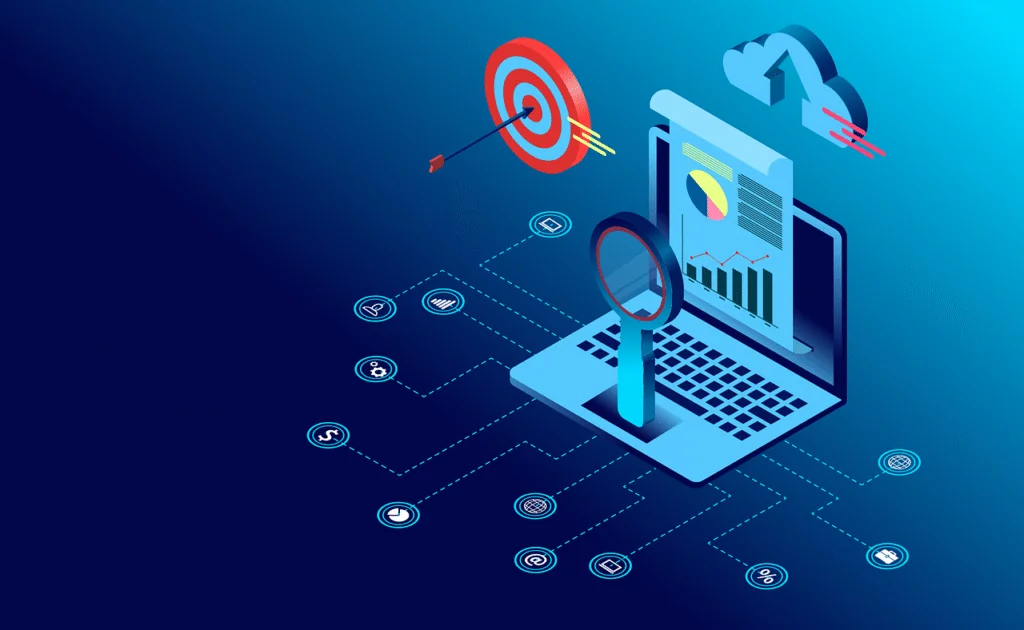Beware of Deepfakes! Learn How to Spot the Different Types
Have you ever seen a video of your favorite celebrity saying something outrageous? Then later, you find out it was completely fabricated? Or perhaps you’ve received an urgent email seemingly from your boss. But something felt off.
Welcome to the world of deepfakes. This is a rapidly evolving technology that uses artificial intelligence (AI). It does this to create synthetic media, often in the form of videos or audio recordings. They can appear real but are actually manipulated.
People can use deepfakes for creative purposes. Such as satire or entertainment. But their potential for misuse is concerning. Deepfakes have already made it into political campaigns. In 2024, a fake robocall mimicked the voice of a candidate. Scammers wanted to fool people into believing they said something they never said.
Bad actors can use deepfakes to spread misinformation. As well as damage reputations and even manipulate financial markets. They are also used in phishing attacks. Knowing how to identify different types of deepfakes is crucial in today’s world.
So, what are the different types of deepfakes, and how can you spot them?
Face-Swapping Deepfakes
This is the most common type. Here the face of one person is seamlessly superimposed onto another’s body in a video. These can be quite convincing, especially with high-quality footage and sophisticated AI algorithms.
Here’s how to spot them:
- Look for inconsistencies: Pay close attention to lighting, skin tones, and facial expressions. Do they appear natural and consistent throughout the video? Look for subtle glitches. Such as hair not moving realistically. Or slight misalignments around the face and neck.
- Check the source: Where did you encounter the video? Was it on a reputable news site or a random social media page? Be cautious of unverified sources and unknown channels.
- Listen closely: Does the voice sound natural? Does it match the person’s typical speech patterns? Incongruences in voice tone, pitch, or accent can be giveaways.
Deepfake Audio
This type involves generating synthetic voice recordings. They mimic a specific person’s speech patterns and intonations. Scammers can use these to create fake audio messages. As well as make it seem like someone said something they didn’t.
Here’s how to spot them:
- Focus on the audio quality: Deepfake audio can sound slightly robotic or unnatural. This is especially true when compared to genuine recordings of the same person. Pay attention to unusual pauses. As well as inconsistent pronunciation or a strange emphasis.
- Compare the content: Does the content of the audio message align with what the person would say? Or within the context in which it’s presented? Consider if the content seems out of character or contradicts known facts.
- Seek verification: Is there any independent evidence to support the claims made? If not, approach it with healthy skepticism.
Text-Based Deepfakes
This is an emerging type of deepfake. It uses AI to generate written content. Such as social media posts, articles, or emails. They mimic the writing style of a specific person or publication. These can be particularly dangerous. Scammers can use these to spread misinformation or impersonate someone online.
Here’s how to spot them:
- Read critically: Pay attention to the writing style, vocabulary, and tone. Does it match the way the person or publication typically writes? Look for unusual phrasing, grammatical errors, or inconsistencies in tone.
- Check factual accuracy: Verify the information presented in the text against reliable sources. Don’t rely solely on the content itself for confirmation.
- Be wary of emotional triggers: Be cautious of content that evokes strong emotions. Such as fear, anger, or outrage. Scammers may be using these to manipulate your judgment.
Deepfake Videos with Object Manipulation
This type goes beyond faces and voices. It uses AI to manipulate objects within real video footage. Such as changing their appearance or behavior. Bad actors may be using this to fabricate events or alter visual evidence.
Here’s how to spot them:
- Observe physics and movement: Pay attention to how objects move in the video. Does their motion appear natural and consistent with the laws of physics? Look for unnatural movement patterns. As well as sudden changes in object size, or inconsistencies in lighting and shadows.
- Seek original footage: If possible, try to find the original source of the video footage. This can help you compare it to the manipulated version and identify alterations.
Staying vigilant and applying critical thinking are crucial in the age of deepfakes.
Familiarize yourself with the different types. Learn to recognize potential red flags. Verify information through reliable sources. These actions will help you become more informed and secure.
Get a Device Security Checkup
Criminals are using deepfakes for phishing. Just by clicking on one, you may have downloaded a virus. A device security checkup can give you peace of mind. We’ll take a look for any potential threats and remove them.
Contact us today to learn more.
This Article has been Republished with Permission from The Technology Press.