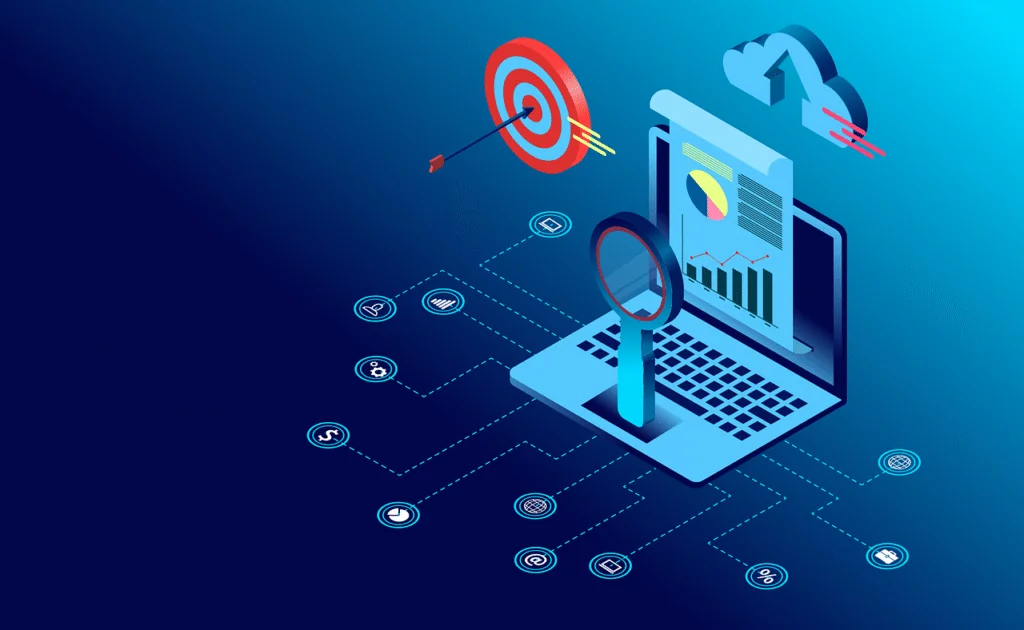10 Essential Email Security Best Practices for 2024

In today’s digital landscape, email remains a critical communication tool for businesses and individuals alike. However, it’s also a prime target for cybercriminals seeking to exploit vulnerabilities and gain unauthorized access to sensitive information. As threats evolve and become more sophisticated, it’s crucial to stay ahead of the curve by implementing robust email security measures.
This comprehensive guide will explore ten essential email security best practices that you should be following in 2024 to protect your organization from potential breaches and attacks.
1. Implement Multi-Factor Authentication (MFA)
Multi-factor authentication is a crucial security measure that adds an extra layer of protection to your email accounts. By requiring users to provide multiple forms of identification before granting access, MFA significantly reduces the risk of unauthorized entry, even if passwords are compromised.
How to implement MFA:
- Enable MFA for all email accounts within your organization
- Use a combination of something you know (password), something you have (mobile device), and something you are (biometric data)
- Regularly review and update MFA policies to ensure they remain effective
2. Use Strong, Unique Passwords
Despite the rise of more advanced security measures, passwords remain a fundamental aspect of email security. Encouraging the use of strong, unique passwords for each account is essential in preventing unauthorized access.
Password best practices:
- Require a minimum length of 12 characters
- Include a mix of uppercase and lowercase letters, numbers, and special characters
- Avoid using easily guessable information such as birthdays or common words
- Implement a password manager to help users generate and store complex passwords securely
3. Encrypt Sensitive Email Communications
Email encryption is a powerful tool for protecting sensitive information from interception and unauthorized access. By encrypting emails and attachments, you ensure that only the intended recipients can read the contents, even if the message is intercepted during transmission.
Encryption strategies:
- Use end-to-end encryption for highly sensitive communications
- Implement Transport Layer Security (TLS) for all email transmissions
- Train employees on how to use encryption tools effectively
4. Regularly Update and Patch Email Systems
Keeping your email systems and software up-to-date is crucial in maintaining a strong security posture. Regular updates and patches help address known vulnerabilities and protect against emerging threats.
Update and patch management:
- Establish a regular schedule for applying updates and patches
- Automate the update process where possible
- Test updates in a controlled environment before deploying them across the organization
5. Implement Robust Spam and Phishing Filters
Advanced spam and phishing filters are essential in preventing malicious emails from reaching users’ inboxes. These filters use machine learning and artificial intelligence to identify and block potential threats before they can cause harm.
Enhancing email filtering:
- Implement AI-powered email security solutions
- Regularly update and fine-tune filtering rules
- Provide users with easy-to-use reporting tools for suspicious emails
6. Conduct Regular Security Awareness Training
Human error remains one of the biggest vulnerabilities in email security. Regular training and education can help employees recognize and respond appropriately to potential threats.
Effective security awareness training:
- Conduct regular phishing simulations to test employee awareness
- Provide ongoing education on the latest email security threats and best practices
- Offer role-specific training tailored to different departments and job functions
7. Implement Sender Policy Framework (SPF) and DMARC
SPF and DMARC are email authentication protocols that help prevent email spoofing and phishing attacks. By implementing these protocols, you can verify that incoming emails are from legitimate sources and protect your domain from being used in malicious activities.
Implementing SPF and DMARC:
- Set up SPF records for your domain
- Configure DMARC policies to specify how to handle unauthenticated emails
- Regularly monitor and analyze DMARC reports to identify potential threats
8. Use Email Data Loss Prevention (DLP) Tools
Email DLP tools help prevent the accidental or intentional leakage of sensitive information through email. These solutions scan outgoing emails for sensitive content and can block or encrypt messages that violate security policies.
Implementing DLP:
- Define clear policies for handling sensitive information
- Configure DLP tools to scan for specific types of data (e.g., credit card numbers, social security numbers)
- Implement automated actions for policy violations, such as blocking or encrypting emails
9. Regularly Backup Email Data
Regular backups of email data are crucial in protecting against data loss due to cyberattacks, system failures, or human error. Implementing a robust backup strategy ensures that you can quickly recover important information in the event of a security incident.
Email backup best practices:
- Implement automated, regular backups of all email data
- Store backups in secure, offsite locations
- Regularly test the restoration process to ensure data can be recovered quickly and accurately
10. Monitor and Analyze Email Security Logs
Proactive monitoring and analysis of email security logs can help identify potential threats and security incidents before they escalate. By implementing robust logging and monitoring practices, you can detect and respond to security issues more quickly and effectively.
Email security monitoring:
- Implement a Security Information and Event Management (SIEM) system to centralize log data
- Set up alerts for suspicious activities or potential security breaches
- Regularly review and analyze log data to identify trends and potential vulnerabilities
In conclusion, implementing these ten email security best practices will significantly enhance your organization’s ability to protect against evolving cyber threats. By taking a proactive approach to email security, you can safeguard sensitive information, maintain business continuity, and build trust with your customers and partners.
At Digital Crisis, we understand the critical importance of email security in today’s digital landscape. We offer comprehensive email security solutions tailored to your organization’s unique needs. Contact us today to learn how we can help you implement these best practices and strengthen your email security posture.