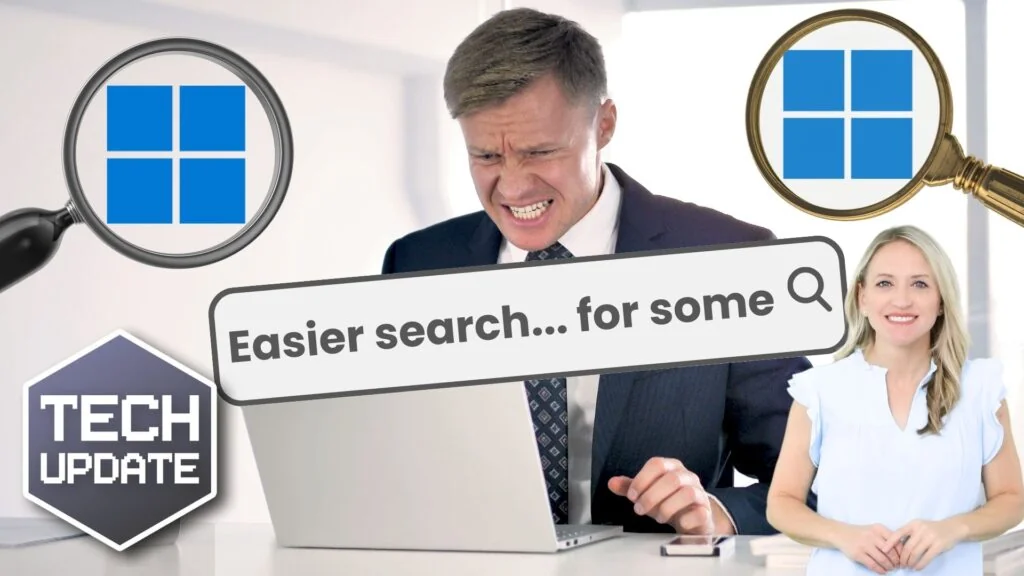Implementing Secure Document Management and Ethical Walls in SharePoint for Law Firms
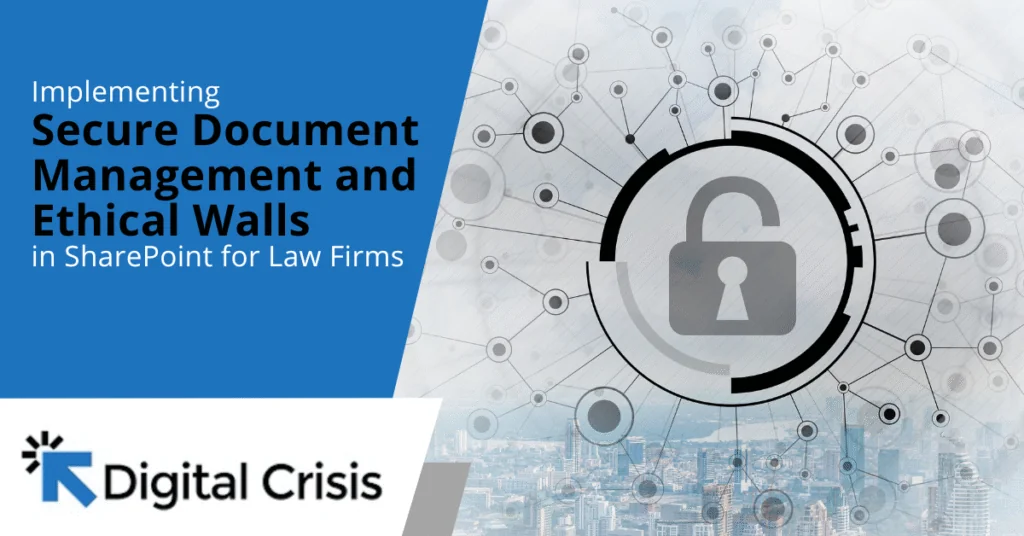
Law firms deal with a constant flow of documents, contracts, case files, motions, and more. It can feel like managing a digital avalanche. Without the right systems in place, that organized chaos quickly turns into a liability. Sensitive information may fall into the wrong hands, client trust can erode, and your team wastes valuable time searching for files instead of building cases. A study shows that 73% of small‑ to mid‑sized law firms now use cloud-based legal tools. That’s why more small and mid-sized law firms in Texas are turning to managed IT for law firms and SharePoint-based document management systems that are specifically designed to meet the unique demands of legal work. No more paying a fortune for clunky, outdated platforms. No more workarounds. Just a smarter, more secure way to manage everything, without breaking your stride. Your paralegals, associates, and partners all want the same thing from a document system: it should be secure, easy to use, and designed with legal work in mind. And don’t forget your clients, they’re counting on you to keep their privileged information secure. That’s where SharePoint, when configured for law firms, really shines. And when paired with ethical walls and smart security, it becomes more than a storage space. It becomes a true asset. Law firms without proper document controls often deal with version confusion, misfiled records, and compliance worries. In worst-case scenarios, an associate opens a file they shouldn’t have seen, and suddenly, you’re dealing with a conflict of interest or a breach of confidentiality. It’s not just about convenience. It’s about your reputation, your compliance, and your peace of mind. SharePoint, when used with the right legal-specific configurations, can be a powerful foundation for your document management system (DMS). Here’s how law firms are using it to get ahead: No more jumping between systems or searching inboxes for the latest version of a file. SharePoint, enhanced with tools like PageLightPrime, organizes all your documents by case or matter, so everything’s in one place and easy to find. Find what you need faster, sort legal documents by case, client, or deadline and save valuable time with a smarter, more organized system. How many times have you emailed a document back and forth until no one knew which version was final? SharePoint fixes that. Every time someone edits a document, SharePoint records who made the change, what they changed, and when, so you always know exactly what happened and who did it. That kind of transparency is not only great for your team, but also essential for compliance. This one’s big. Ethical walls are key to protecting client confidentiality. With role-based access in SharePoint, you control who sees what, keeping sensitive cases secure and limiting access to only the right people. And if an audit comes knocking? Detailed logs are there to show you’ve done everything by the book. Think of how often your team handles document intake, approvals, or task assignments. Now imagine if most of that could be automated. SharePoint’s automation tools, especially when combined with PageLightPrime, can route documents for approval, assign tasks based on case type, and standardize templates across the board. This doesn’t just cut down on admin time, it improves consistency across your entire team. Your team lives in Outlook, Word, and Teams. So why make them switch platforms just to manage documents? Save emails to SharePoint from Outlook and edit legal documents in Word, no switching apps, just smooth, familiar workflows. No need for training marathons. No need to rebuild your workflows. Just smoother, smarter operations from day one. Let’s be honest: sticking with your old system, or no system at all, comes with serious risks. Disorganized files slow your team down. Security lapses put your clients at risk. And missing compliance requirements? That could mean penalties, lawsuits, or even a loss of licensure. On top of that, clients now expect digital experiences. They want fast responses, seamless communication, and secure access. If your system can’t deliver that, they may start looking elsewhere. But here’s the good news: you don’t have to make a huge leap all at once. You just need a better foundation, and a trusted IT partner who knows the legal world inside and out. Ready to bring order to the chaos? Here’s what to do next: Review your current document system. Is it secure, organized, and built for legal work? Talk to a managed IT provider that specializes in law firms. They’ll help you design a SharePoint setup that fits your firm like a glove. Implement ethical walls and document workflows. Lock down confidentiality and free your team from repetitive tasks. With the right help, SharePoint doesn’t just store your documents, it streamlines your practice. At Digital Crisis, we help law firms like yours turn SharePoint into a secure, efficient document management system. Ready to protect client data, streamline your workflow, and boost productivity? Let’s build a system that works for your firm, not the other way around. Reach out today to get started.Your Team Wants Simplicity and Security. So Do Your Clients.
We’ve Seen What Happens Without the Right System
The Smart Way to Handle Documents in Law Firms, Built on SharePoint
1. Centralized, Matter-Centric Document Storage
2. Real Version Control and Audit Trails
3. Ethical Walls That Actually Work
4. Automated Legal Workflows that Save Time
5. Works Where Your Team Already Does
The Risk of Staying Stuck in the Past
How to Build a Smarter Legal DMS, Without the Headaches
You Don’t Have to Be a Big Firm to Operate Like One