Are Deleted Files Really Gone?
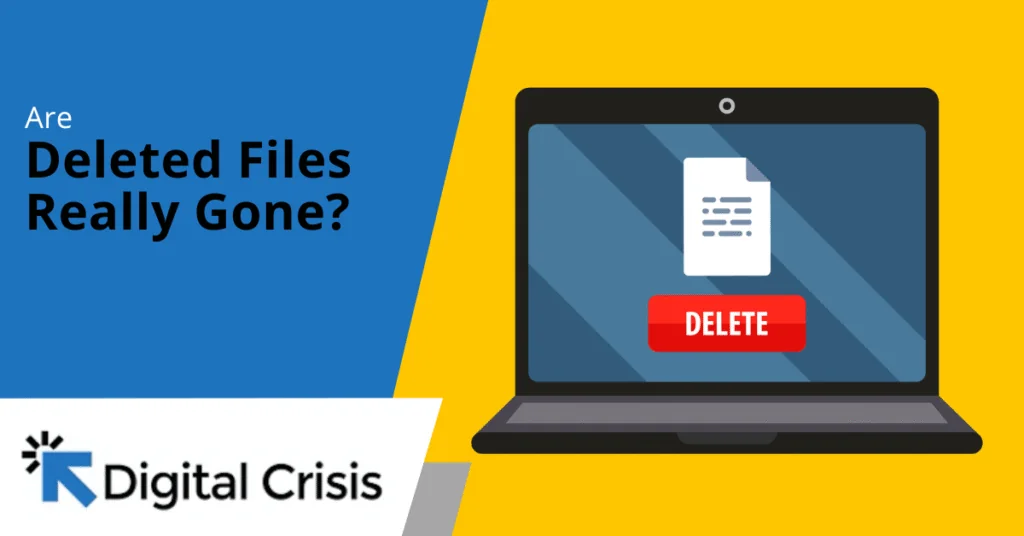
In the digital world we live in now, we store a lot of personal and business information on our gadgets. Our digital lives are stored on hard drives and solid-state drives. They hold everything from photos of happy memories to important business papers.
But what takes place when we get rid of these files? They seem to be gone for good, but is there more to the story? This post will talk about how to delete files, recover data, and why it’s important to get rid of data the right way.
How Does File Deletion Work?
You might think that a file is gone for good after you delete it from your computer or phone. But the truth is much more complicated. When you delete a file normally, the info on your storage device is still there. It just takes the file’s entry out of the file system table and makes the room it took up available for new data.
Getting rid of this process is like taking a book off the shelf without taking its name off the library catalog. It is still there, but the machine has forgotten where to look for it. This way of deleting files is quick and effective, so you can quickly control the files on your device. It does, however, mean that your removed files might be easier to get to than you think.
In the next section, we’ll get into the fascinating world of data recovery and show you how to get back “deleted” files.
Can Deleted Files Be Recovered?
The short answer is yes, in many cases, deleted files can be recovered. This fact can be both a blessing and a curse, depending on your situation. For those who have accidentally deleted important files, data recovery can be a lifesaver. However, for individuals and businesses concerned about sensitive information falling into the wrong hands, it presents a significant security risk.
Data recovery is possible because the actual data remains on the storage device until it’s overwritten by new information. Specialized software can scan the device, locate these “deleted” files, and reconstruct them. The success rate of recovery depends on various factors, including the time elapsed since deletion, the amount of new data written to the device, and the specific recovery method used.
It’s important to note that even if a file has been partially overwritten, fragments of the original data may still be recoverable. This persistence of data is why proper data disposal is crucial, especially for businesses handling sensitive information. In the following sections, we’ll explore the implications of this reality for both personal and professional data management.
The period during which deleted files can be recovered is often referred to as the “window of recoverability.” This window varies depending on several factors:
- Storage device usage: The more you use your device after deletion, the higher the chance that new data will overwrite the deleted files.
- Device type: Solid-state drives (SSDs) and hard disk drives (HDDs) handle data differently, affecting recoverability.
- File system: Different file systems (e.g., NTFS, FAT32, exFAT) have varying methods of managing deleted data.
Understanding this window is crucial for both those seeking to recover lost files and those aiming to ensure deleted data remains unrecoverable. Next, we’ll discuss how you can make sure your files stay deleted.
How Can You Ensure Data is Truly Deleted?
To guarantee that your sensitive data is genuinely gone and unrecoverable, you need to use more advanced deletion methods. Here are some effective techniques:
File Shredding Software
File shredding software goes beyond standard deletion by overwriting the file’s data multiple times with random patterns. This process makes it extremely difficult, if not impossible, to recover the original information. Many reputable file shredding programs are available, both free and paid, offering various levels of security.
Full Disk Encryption
Encrypting your entire storage device adds an extra layer of security. Even if someone manages to recover deleted files, they won’t be able to read the data without the encryption key. This method is particularly useful for protecting data on laptops or external drives that might be lost or stolen.
Physical Destruction
For the highest level of security, especially when disposing of old devices, physical destruction is the most foolproof method. This can involve degaussing (exposing the device to a strong magnetic field), crushing, or shredding the storage media. While effective, this method is irreversible and should be used only when the device is no longer needed.
Secure Erase Commands
Some storage devices, particularly SSDs, come with built-in secure erase commands. These commands can wipe the entire drive, making data recovery virtually impossible. However, the effectiveness of these commands can vary between manufacturers and models.
Implementing these methods requires careful consideration of your specific security needs and the sensitivity of your data. In the next section, we’ll discuss how to develop a comprehensive data disposal strategy that balances security with practicality.
Developing a Comprehensive Data Disposal Strategy
Creating an effective data disposal strategy involves more than just choosing the right deletion method. It requires a holistic approach that considers the entire lifecycle of your data. Here are key elements to consider:
- Data classification: Categorize your data based on its sensitivity and importance. This will help you determine the appropriate deletion method for each type of information.
- Retention policies: Establish clear guidelines on how long different types of data should be kept before disposal. This helps ensure that you’re not holding onto sensitive information longer than necessary.
- Regular audits: Conduct periodic reviews of your stored data to identify and securely delete unnecessary files.
- Employee training: Educate your team about the importance of proper data disposal and the correct procedures to follow.
- Third-party disposal services: Consider partnering with professional data destruction services for large-scale data disposal needs, especially when dealing with physical media.
Protect Your Digital Footprint
The safety of our data has never been more important in a world that is becoming more and more computerized. The first step to getting control of your digital footprint is to realize that things you delete aren’t always gone for good. By using safe deleting methods and making a full plan for getting rid of data, you can protect yourself, your business, and your clients from the risks of data recovery.
If you feel like the details of data protection and disposal are too much for you to handle, don’t be afraid to ask for help. At Digital Crisis, we’re experts at helping people and companies deal with the problems that come with digital security.
Our team can help you come up with and carry out strong data destruction plans that are tailored to your needs. Get in touch with us today to find out how we can help you keep your digital assets safe and your mind at ease in a world that is becoming more and more linked.














