How To Stay Safe From Password Spraying
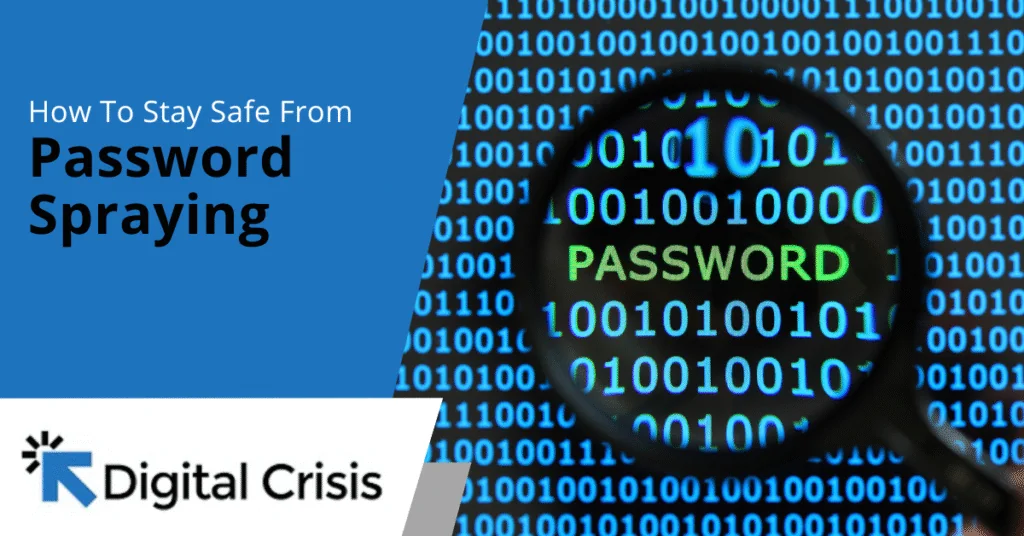
In today’s digital landscape, cybersecurity threats are becoming increasingly sophisticated, with password spraying emerging as a particularly insidious tactic. This type of attack involves using a single password to attempt access to multiple accounts, exploiting weak passwords and avoiding detection by spreading attempts across many accounts.
Password spraying is a low-risk, high-reward strategy for attackers, as it can lead to significant financial and reputational damage for organizations. In this article, we will delve into the mechanics of password spraying attacks, explore how they are executed, and discuss strategies for prevention and mitigation.
What Is Password Spraying?
Password spraying is a form of brute-force attack that involves trying a small set of common passwords against a large number of user accounts. This approach allows attackers to avoid triggering account lockout policies, which are typically designed to prevent brute-force attacks by limiting the number of login attempts on a single account. By spreading login attempts across multiple accounts, attackers can avoid detection and increase their chances of finding a vulnerable account. This tactic is particularly effective in environments where users employ weak or easily guessable passwords.
Password spraying attacks often target cloud-based systems and applications, such as Microsoft 365, Google Workspace, and VPN services. These platforms are attractive targets due to their widespread use and the potential for gaining access to sensitive data. Attackers may use automated tools to iterate through username and password combinations quickly, making it difficult for organizations to detect these attacks without proper monitoring systems in place.
The impact of password spraying attacks can be severe. Beyond financial losses, these attacks can disrupt business operations and damage an organization’s reputation. Once an attacker gains access to an account, they can use it as a foothold to launch further attacks, such as phishing campaigns or lateral movement within the network.
In recent years, password spraying has been used by state-sponsored threat actors to compromise high-profile targets. For instance, Microsoft disclosed that its accounts were breached by a Russian hacking group using password spraying techniques. This highlights the importance of robust cybersecurity measures to protect against such sophisticated threats.
How Can Organizations Protect Themselves From Password Spraying Attacks?
To protect against password spraying attacks, organizations must implement robust security measures. This includes enforcing strong password policies, such as requiring complex and unique passwords for all accounts. Multi-factor authentication (MFA) is crucial, as it adds an additional layer of security that makes it much harder for attackers to gain unauthorized access.
Implementing Strong Password Policies
Enforcing strong password policies is essential to prevent password spraying attacks. This involves setting minimum password length and complexity requirements and ensuring that users change default passwords upon first login. Regular password resets can also help mitigate the risk of compromised credentials.
Utilizing Multi-Factor Authentication
MFA is a powerful tool in preventing password spraying attacks. By requiring more than just a password for access, MFA significantly reduces the risk of unauthorized entry, even if an attacker guesses or obtains a password. There are several types of MFA, including hard tokens, soft tokens, and biometric authentication.
Monitoring and Incident Response
Continuous monitoring of login activity is vital for detecting password spraying attacks early. Organizations should configure their systems to flag repeated login attempts with the same password across multiple accounts. Implementing an incident response plan ensures that any detected threats are addressed promptly and effectively.
In the next section, we will explore additional strategies for enhancing security and preventing password spraying attacks, including the use of password managers and the shift towards passwordless authentication.
What Are The Additional Strategies For Enhancing Security?
Beyond strong passwords and MFA, there are several additional strategies that organizations can employ to enhance their security posture. This includes using password managers to generate and store complex passwords, as well as moving towards passwordless authentication methods.
Using Password Managers
Password managers are tools that generate, store, and manage complex passwords for users. These tools eliminate the need for users to remember multiple passwords, reducing the likelihood of weak or reused passwords. By ensuring that each account has a unique and complex password, password managers significantly reduce the risk of password spraying attacks.
Moving Towards Passwordless Authentication
Passwordless authentication is becoming increasingly popular as a means to eliminate the vulnerabilities associated with passwords. Techniques such as biometric authentication or token-based systems provide secure access without the need for passwords, making it impossible for attackers to use password spraying tactics.
Implementing Advanced Security Measures
Organizations should also consider implementing advanced security measures such as Privileged Access Management (PAM) and Endpoint Device Management (EDM). PAM ensures that sensitive systems are protected by limiting access to authorized personnel, while EDM involves keeping all devices updated and patched to prevent exploitation.
In the final section, we will discuss the future of password security and how organizations can stay ahead of evolving threats.
What Does The Future Hold For Password Security?
As cybersecurity threats continue to evolve, the landscape of password security is undergoing significant changes. The rise of AI-driven attacks means that password spraying tactics are becoming more sophisticated and efficient. However, there is also a growing trend towards passwordless authentication, which promises to eliminate many of the vulnerabilities associated with traditional passwords.
The shift towards passwordless authentication is driven by consumer demand for more seamless and secure authentication processes.
Staying safe from password spraying attacks requires a multi-faceted approach that includes strong password policies, MFA, continuous monitoring, and a move towards more secure authentication methods. As the cybersecurity landscape continues to evolve, organizations must remain proactive and adapt their strategies to stay ahead of emerging threats.
Taking Action Against Password Spraying
To protect your organization from password spraying attacks, it’s crucial to take proactive steps. Implementing robust security measures and staying informed about the latest threats are key to maintaining a secure environment. If you’re concerned about password spraying or need guidance on enhancing your cybersecurity posture, contact Digital Crisis for expert advice and support. We are here to help you navigate the complex world of cybersecurity and ensure your organization remains safe and secure.














