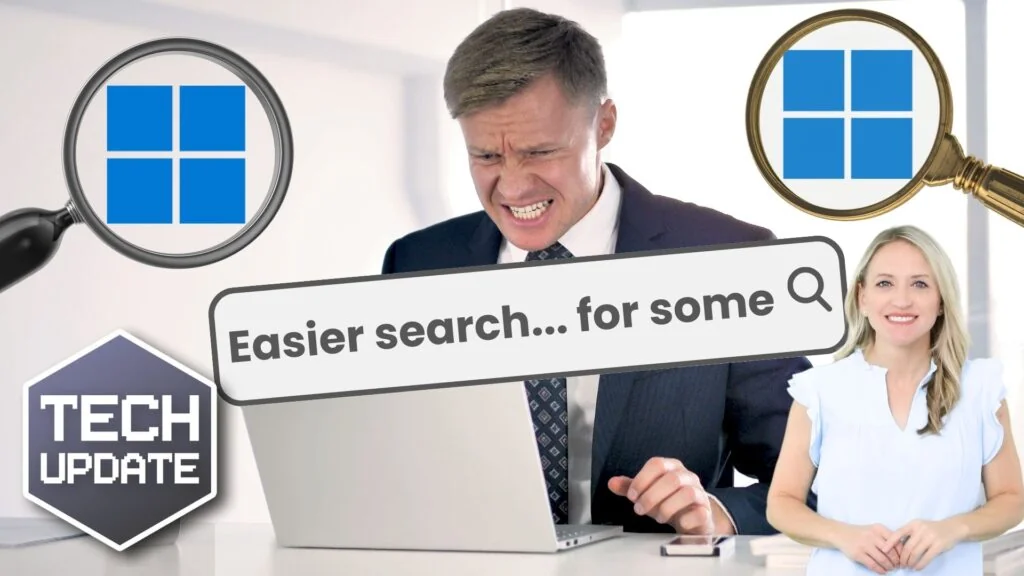Implement These 5 Security Tips For Mobile App Users
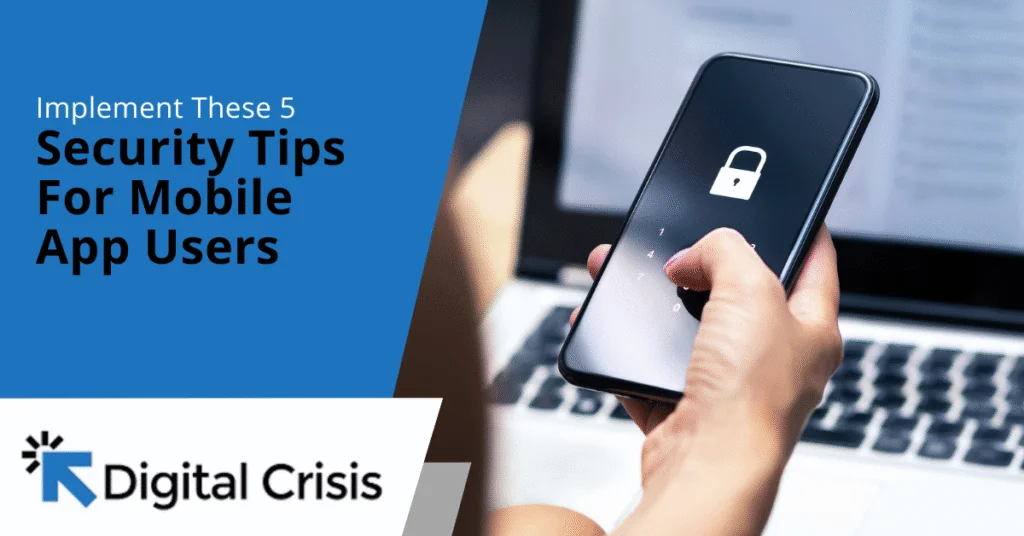
As we enter 2025, mobile app security has become more critical than ever. With the increasing sophistication of cyber threats, users must take proactive steps to protect their personal information and devices. This article will explore five essential security tips that every mobile app user should implement to safeguard their digital lives.
Why is mobile app security important in 2025?
The landscape of mobile app usage has evolved dramatically over the past few years. Our smartphones and tablets have become integral to our daily lives, storing sensitive information and facilitating countless transactions. This increased reliance on mobile devices has made them prime targets for cybercriminals looking to exploit vulnerabilities and gain access to valuable data.
What are the top security threats facing mobile app users?
Malicious Code Injection
One of the most prevalent threats in 2025 is the injection of malicious code into seemingly harmless apps. Hackers have developed sophisticated techniques to embed harmful code that can compromise your device and steal your data.
Advanced Phishing Scams
Phishing attacks have become increasingly sophisticated, with scammers creating highly convincing fake apps and websites to trick users into revealing their personal information.
Unsecured Wi-Fi Networks
Public Wi-Fi networks remain a significant security risk, as they often lack proper encryption and can be easily exploited by attackers to intercept data transmitted over these networks.
How can users protect themselves from these threats?
1. Use Strong Authentication Methods
Implementing robust authentication methods is crucial for protecting your mobile apps and the data they contain. In 2025, biometric authentication such as fingerprint and facial recognition will become standard on most devices. Take advantage of these features whenever possible, as they provide a higher level of security compared to traditional passwords.
Additionally, enable two-factor authentication (2FA) for all your important apps and accounts. This extra layer of security makes it significantly harder for unauthorized users to gain access, even if they manage to obtain your password.
2. Keep Your Apps and Operating System Updated
Regular updates are essential for maintaining the security of your mobile device and apps. Developers constantly work to patch vulnerabilities and improve security features, so it’s crucial to install these updates promptly.
Enable automatic updates for both your operating system and individual apps whenever possible. If you prefer to update manually, make it a habit to check for and install updates at least once a week.
3. Be Cautious When Downloading Apps
Only download apps from official app stores like Google Play or the Apple App Store. These platforms have strict security measures in place to research apps before they’re made available to users. Avoid downloading apps from third-party sources or unfamiliar websites, as these are more likely to contain malware or other security risks.
Before installing an app, take a moment to read user reviews and check the app’s permissions. Be wary of apps that request access to sensitive information or device features that aren’t necessary for their intended function.
4. Use a Virtual Private Network (VPN)
A VPN is an essential tool for protecting your online privacy and security, especially when using public Wi-Fi networks. It encrypts your internet traffic, making it much harder for attackers to intercept and steal your data.
In 2025, many reliable VPN services offer mobile apps that are easy to set up and use. Make it a habit to activate your VPN whenever you’re connecting to a public or unfamiliar network.
5. Implement Mobile Device Management (MDM) Solutions
For businesses and organizations, implementing a robust Mobile Device Management (MDM) solution is crucial for ensuring the security of company data accessed through mobile devices. MDM allows IT administrators to enforce security policies, remotely wipe lost or stolen devices, and manage app installations across an entire fleet of devices.
Even for individual users, some MDM features can be beneficial. For example, you can use built-in features like Find My iPhone (for iOS devices) or Find My Device (for Android) to locate, lock, or erase your device if it’s lost or stolen.
How can Digital Crisis help secure your mobile apps?
As we’ve explored in this article, mobile app security is a complex and ever-evolving field. While these tips provide a solid foundation for protecting your devices and data, staying ahead of emerging threats requires ongoing vigilance and expertise.
At Digital Crisis, we specialize in providing cutting-edge mobile app security solutions tailored to the unique needs of businesses and individuals. Our team of experts stays at the forefront of cybersecurity trends, ensuring that our clients are protected against the latest threats.
Whether you’re looking to secure your personal devices or implement enterprise-wide mobile security measures, we’re here to help. Contact us today to learn more about how we can help you navigate the complex world of mobile app security and keep your digital life safe in 2025 and beyond.