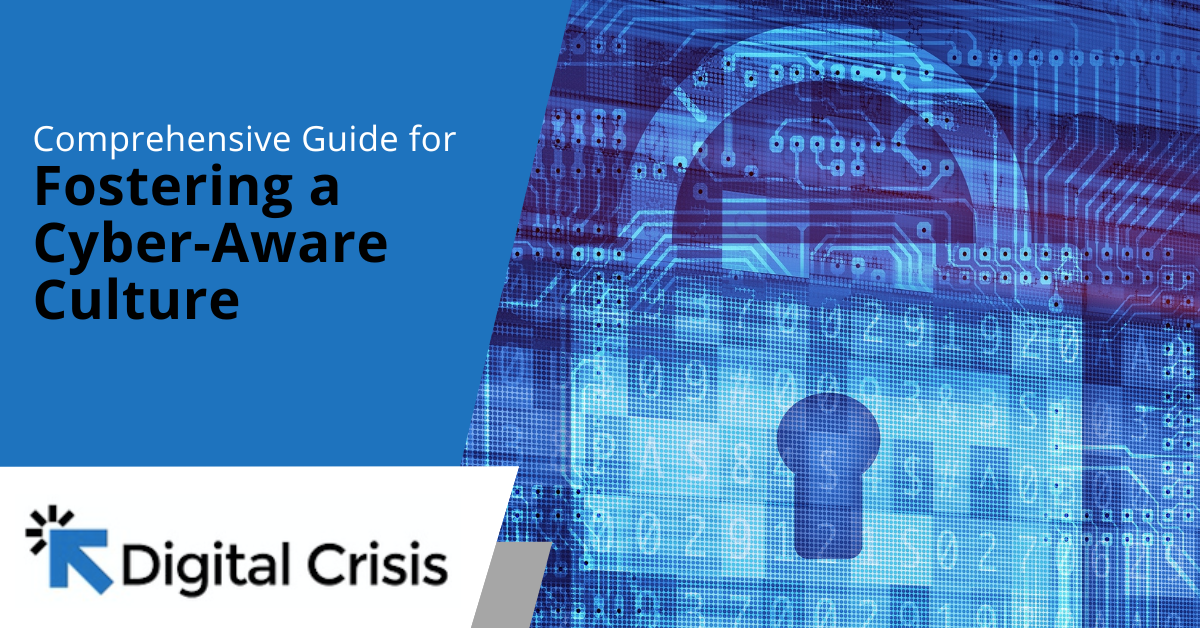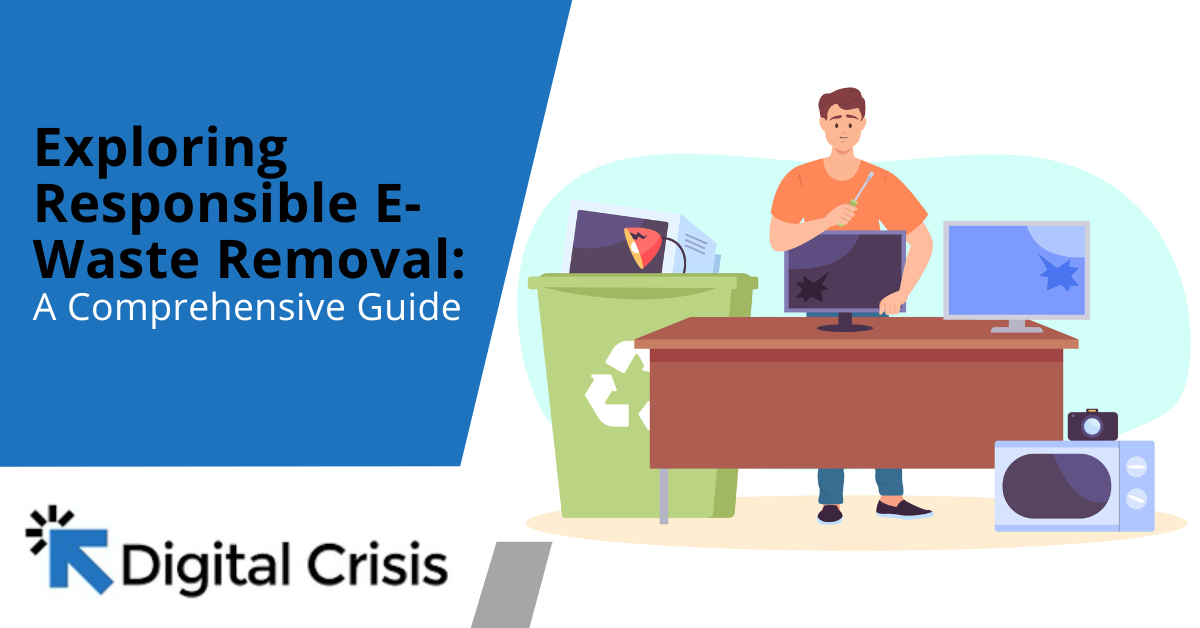In today’s interconnected digital landscape, cybersecurity has become an indispensable aspect of any organization’s operations. With cyber threats evolving in complexity and frequency, fostering a culture of cyber awareness within an organization is paramount to mitigate risks effectively. A cyber-aware culture encompasses not only the implementation of robust technical measures but also the cultivation of […]