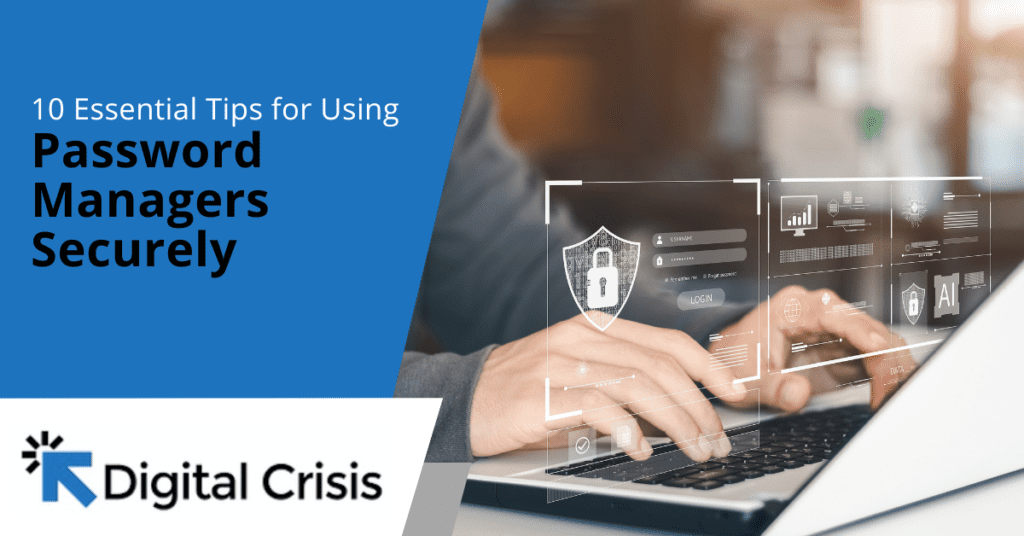
Password managers are now a very important tool for keeping strong, different passwords for many accounts. But to get the best from these strong security tools, it is very important to use them in the right and safe way. In this article, we look at ten important tips to make your password manager very secure and keep your sensitive information safe.
Before starting, it is important to mention that having strong security measures is only part of a complete IT strategy. For companies wanting to improve their entire technology setup, cloud services offer scalable and safe options for storing and handling data.
A password manager is a computer program for keeping and handling your passwords safely. It helps you make strong, different passwords for each account so that you do not need to remember all of them by yourself. Instead, you only need to remember one master password to access your password vault.
Password managers are a very interesting target for cybercriminals because they keep a lot of sensitive information. If someone breaks into your password manager, it could let attackers get into all your online accounts. So, it is very important to make sure your password manager is safe and the info inside is also protected.
When you pick a password manager, make sure it has a good security reputation. Go for a service that uses strong encryption methods and has already had independent security checks done. Additionally, consider features such as two-factor authentication and secure password sharing.
To make a strong password, you use many different things like words not related to each other, numbers, and special marks. Here is one example:
BlueSky42!Mango$Tree@91#Laptop*
This mix has random words with big letters and small letters, also numbers and symbols for making it very hard to guess. Avoid using personal information or common phrases that could be easily guessed.
Turn on two-factor authentication (2FA) for your password manager account. This provides more security because it needs another verification step, like a fingerprint or a code sent to your phone, besides just the master password.
Make sure you keep your password manager program always up to date so that you get the newest security fixes and features. Many of these programs can update by themselves automatically, which is a good thing to turn on. This way, you stay safe from new problems found in the software.
Even though changing passwords often is not always suggested now, altering your main password sometimes remains smart. Especially if you think someone might have got it without permission. Try to change it at least once every year or after any big security problem happens.
You should use a password manager for making and keeping different, hard-to-guess passwords for all your online accounts.This way you make sure if one account gets hacked, other accounts stay safe. Malvertising in Google searches shows one way how cybercriminals can take advantage of weak or reused passwords.
If you use a password manager on a smartphone or tablet, make sure the device has strong passcode or biometric protection. Turn on remote wipe ability in case your device gets lost or stolen.
Although browser extensions for password managers are very handy, they may also pose some security threats. It is important to install these extensions only from official and trusted sources and be careful when giving them permissions. Consider using the password manager’s standalone application instead for sensitive accounts.
Be careful of phishing attempts that might want to deceive you into typing your master password on a fake website. Always make sure you’re on the real password manager website before putting in your login details, and think about using the built-in browser or app from the password manager for extra safety.
Often back up your password vault so no data will disappear. Many password managers give safe cloud backup choices, but you may also think about making an encrypted local backup. Store this backup securely and update it periodically.
Using these suggestions will greatly improve the safety of your password manager and all your online accounts. Always keep in mind that a password manager’s security depends on how you use it. By following these rules, you can use all the strong points of your password manager to keep your online identity safe.
At Digital Crisis, we know how important strong cybersecurity is in today’s digital world. Our expert team can assist you to set up complete security methods, which include safe ways of handling passwords, ensuring your business stays protected from changing cyber threats.
Do not leave your digital security to luck – contact us now to see how we can protect your important information and make your IT system stronger.