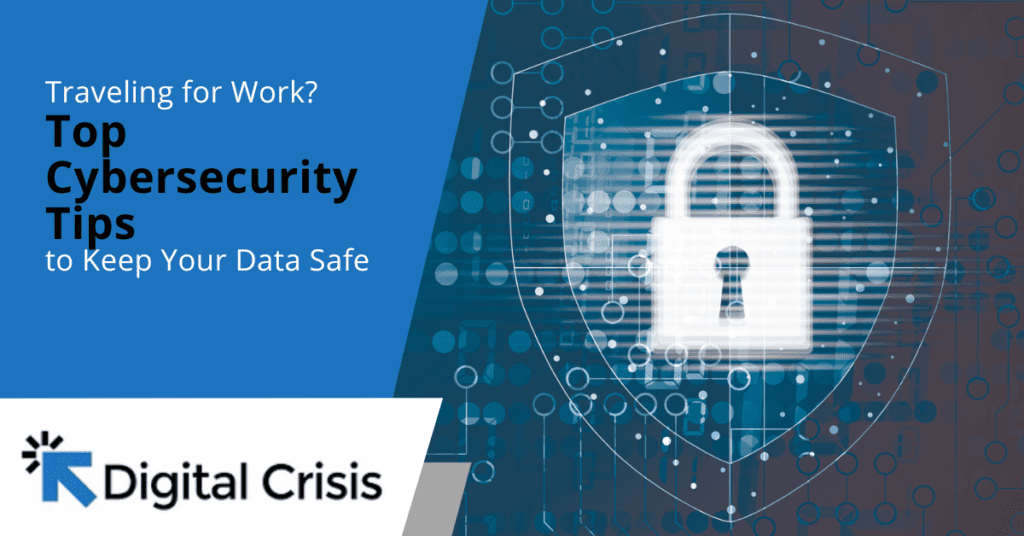
Business travel has become an integral part of many professionals’ lives. Whether you’re attending conferences, meeting clients, or exploring new markets, the need to stay connected and access sensitive data while on the go is paramount.
However, the convenience of remote work also comes with heightened cybersecurity risks. Unsecured public Wi-Fi networks, lost or stolen devices, and phishing attempts can all compromise your data and put your company’s sensitive information at risk.
The first step in protecting your data while traveling is to understand the potential threats you may encounter. Public Wi-Fi networks, for instance, are notoriously insecure and can be easily intercepted by cybercriminals. Connecting to these networks without proper precautions can expose your login credentials, financial information, and confidential business data.
Additionally, lost or stolen devices pose a significant risk. If your laptop, smartphone, or tablet falls into the wrong hands, the sensitive data stored on those devices could be accessed and misused. Phishing attacks, where cybercriminals attempt to trick you into revealing sensitive information or downloading malware, are also a common threat while traveling.
Ensuring the security of your devices is crucial when traveling for work. Before your trip, make sure all your devices are updated with the latest software patches and security updates. These updates often address known vulnerabilities and can help protect your devices from potential attacks.
One of the most effective ways to secure your devices is to use strong, unique passwords for all your accounts and enable two-factor authentication (2FA) whenever possible. Strong passwords should be at least 12 characters long and include a combination of uppercase and lowercase letters, numbers, and special characters. Avoid using easily guessable information, such as your name or birthdate.
Two-factor authentication adds an extra layer of security by requiring a second form of verification, such as a one-time code sent to your phone or a biometric factor like a fingerprint or facial recognition. This makes it much harder for cybercriminals to gain unauthorized access to your accounts, even if they manage to obtain your password.
Encrypting your data is another essential step in protecting your sensitive information while traveling. Encryption scrambles your data, making it unreadable to anyone without the proper decryption key. Many modern operating systems and software applications offer built-in encryption options, or you can use third-party encryption tools.
When encrypting your data, be sure to use strong encryption algorithms and keep your encryption keys safe. Consider using a password manager to securely store and manage your encryption keys and other sensitive information.
A Virtual Private Network (VPN) is a powerful tool for securing your internet connection while traveling. A VPN creates an encrypted tunnel between your device and a remote server, effectively hiding your online activities and data from prying eyes.
When connecting to public Wi-Fi networks, always use a reputable VPN service to protect your data from potential eavesdroppers and man-in-the-middle attacks. A VPN can also help you bypass geographic restrictions and access resources that may be blocked in certain locations.
While it’s generally best to avoid using public computers and devices for sensitive tasks, there may be times when you have no other choice. If you must use a public computer or device, take extra precautions to protect your data.
Refrain from logging into sensitive accounts, such as your corporate email, online banking, or company databases, from public computers or devices. These systems may be compromised and could expose your login credentials and sensitive information.
When using a public computer or device, always browse in incognito or private mode. This mode prevents the browser from storing your browsing history, cookies, and other potentially sensitive data on the device.
After using a public computer or device, be sure to clear the browser history, cache, and any other temporary files that may have been created during your session. This helps prevent others from accessing your data or online activities.
Phishing attacks are a common threat while traveling, as cybercriminals may attempt to exploit your unfamiliar surroundings and potential distractions. Be wary of unsolicited emails, text messages, or phone calls requesting sensitive information or prompting you to click on suspicious links or attachments.
Always verify the legitimacy of any communication before taking action. If you receive a suspicious email or message, contact the purported sender through a known, legitimate channel to confirm its authenticity.
Regularly backing up your data is a crucial step in protecting against data loss or theft while traveling. Consider using cloud-based backup solutions or external hard drives to create redundant copies of your important files and documents.
When backing up your data, ensure that the backup process is secure and that your backups are encrypted to prevent unauthorized access. Additionally, store your backup media in a secure location, separate from your primary devices.
While digital security is paramount, it’s also essential to consider physical security measures to protect your devices and data while traveling. Always keep your devices close and secure them when not in use, such as storing them in a locked hotel safe or using cable locks.
Be cautious when using your devices in public places, as shoulder surfing (someone looking over your shoulder) can compromise your sensitive information. Consider using privacy screens or positioning your devices in a way that minimizes the risk of prying eyes.
Traveling for work can be an exciting and rewarding experience, but it also comes with heightened cybersecurity risks. By following these top cybersecurity tips, you can protect your data and ensure a safe and productive business trip. Remember to stay vigilant, use strong security measures, and prioritize the protection of your sensitive information.
At Digital Crisis, we understand the importance of cybersecurity for businesses and individuals alike. Our team of experts is dedicated to providing comprehensive cybersecurity solutions tailored to your specific needs. Whether you’re a frequent business traveler or managing a remote workforce, we can help you implement robust security measures to safeguard your data and mitigate potential threats. Contact us today for expert assistance.